Video game engines have a long history to following our latest graphic and display technologies. Their popularity made hardware more powerful and affordable every year, and we have now reached a point where real-time graphic processing engines for games can become a powerful new tool for architectural studies.
The folks at Inreal technologies understood this and developed a Revit plugin called Enscape3d, that directly uses the Revit project database to map and render a real-time walk-able export in minutes. This gives architects new tools to visually test the effects of the modeled spaces with realistic textures and light, thus allowing them to make improvements in the design before documenting it for construction.
Lighting
One of the most important aspects of architectural design is predicting light effects that will happen in a space. Until now this was mostly done by imagination or pointing a camera and ray-trace rendering one image at a time. Since some of these images took hours to render (depending on the quality and complexity of the scene and lighting) it was a slow and laborious process. A real-time realistic graphic engine like Enscape gives this result in seconds allowing us to investigate more viewpoints and entire routes in the time that it normally took to make several images.

stunning lighting results for our project in Shenzhen
Reflections
Another key aspect that 3d programs often lack is realistic reflections for glass and metal. We perceive reflections of glass and metal everywhere around us and often this gives the architectural objects an entirely different look than a transparent or matt objects. It’s good to see and predict the effect of these reflections before building it so adjustments can be made to gets a desired look and feel.
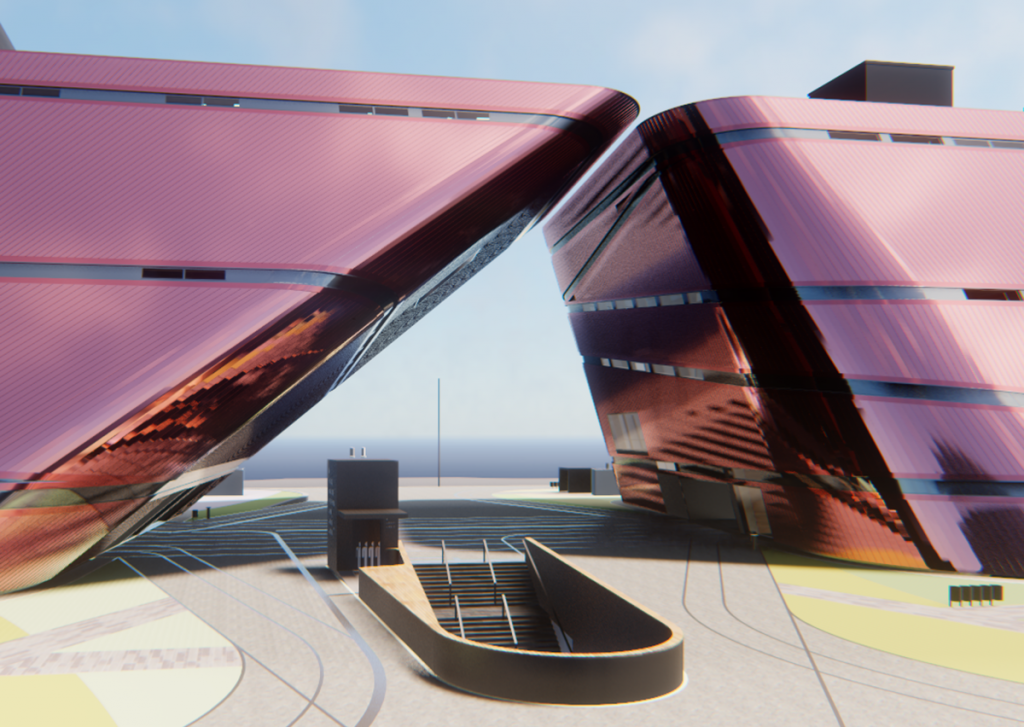
Nice real reflections
Texture
Textures give a space and object the necessary look and ‘feel’ in a still or moving image. These textures can both consist of a detailed still image with depth offsets or highly detailed geometry with colors. Adding a depth bump or displacement effect to the texture is a great way to safe over-modeling and performance issues. Enscape supports this by using the information of the Revit material parameters and gives architects a great new tool for real-time material/color studies using the building information model.

texture mapping
Options
To fine-tune a images, professional rending engines like V-ray offer users tons of settings to enhance the camera, look, and lighting of the scene. This gives designers the possibility to present the design of the building in an enhanced way. Enscape also gives users useful options to fine-tune the field of view, image quality, color temperature, fog, lighting hue, and many more.
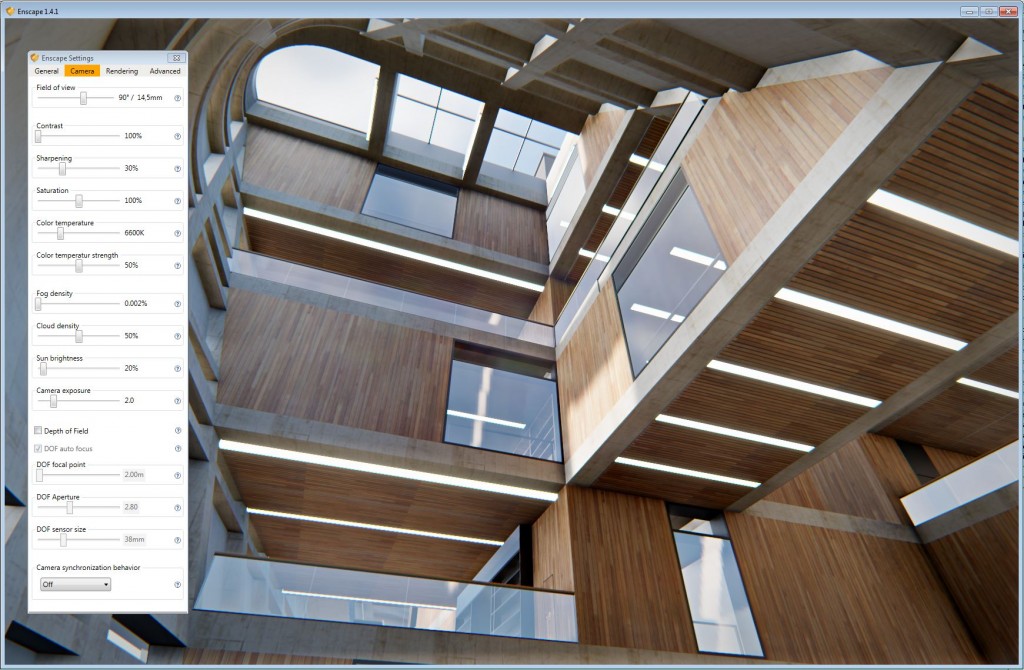
Enscape 1.4.1 camera settings
Others
I see great potential for use of virtual reality for the architectural profession so it’s good to see Enscape is also offering support for a stereo panorama view for use with Oculus Rift, (hopefully more VR headsets will be supported like the HTC Vive which we pre-ordered for our office). This allows architects, clients, and users to walk in the virtual model of the building before anything is built. It also offers .exe export of the model so a “game version” of the BIM can be sent or opened on any computer without opening Revit.
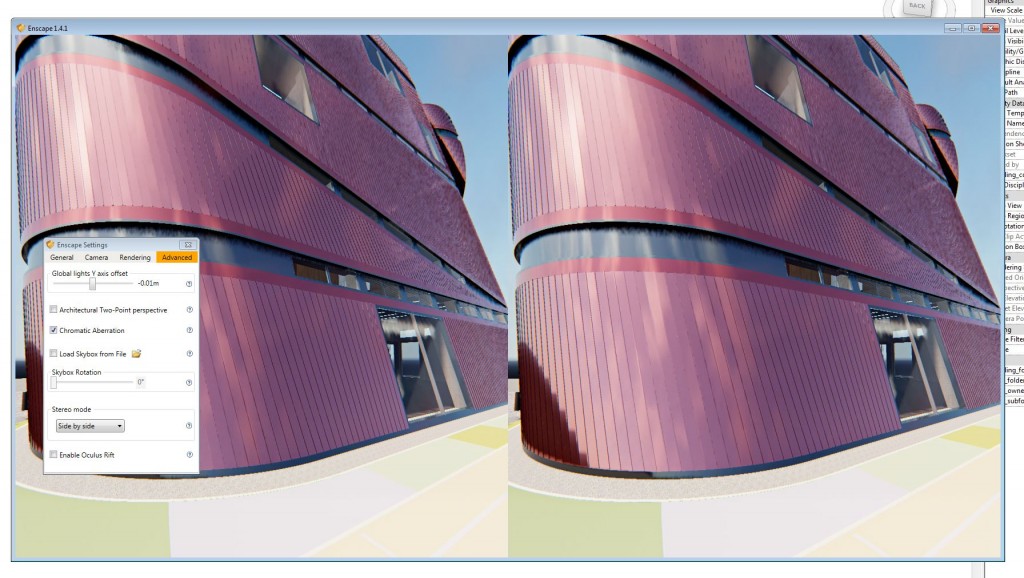
Enscape stereo render for oculus
Enscape trail
There is a ton more to say about this amazing plugin for Revit but the best way is to visit the Enscape website and try it yourself using the free trial.
You can read more about their close integration with Autodesk Revit at https://enscape3d.com/revit-rendering/
Let me know if Enscape is also changing how architects use BIM in your office!


2 Comments on “Enscape for Revit”
Hi there, just became alert to your blog through Google, and
found that it is truly informative. I am going
to watch out for brussels. I’ll appreciate if you continue this in future.
Numerous people will be benefited from your writing. Cheers!
Really appreciate thanks for sharing the post !!!!!